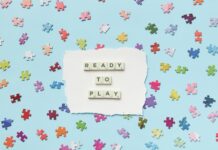Are you struggling to keep your classroom energized and excited about learning? Discover the Blooket host secrets that can transform your teaching experience and make lessons irresistibly fun! Many educators wonder, “How can I engage students with interactive games without losing control?” Well, the answer lies in mastering the art of being a Blooket host. This powerful tool offers a unique way to combine education with entertainment, boosting student participation like never before. But what exactly makes Blooket so effective, and how can you use it to its full potential? From creative question sets to captivating game modes, we’ll reveal insider tips to help you become a pro Blooket host and keep your students hooked on learning. Whether you’re a beginner or looking to enhance your current setup, these strategies will skyrocket student engagement and make your lessons memorable. Ready to unlock the secrets of fun learning with Blooket? Dive into the latest trends on using gamification in education and learn how to turn your classroom into an exciting, interactive playground. Don’t miss out on these expert tips that every teacher needs to engage students and boost academic success with Blooket host techniques!
Top 7 Blooket Host Secrets to Maximize Student Engagement in English Class
If you ever tried to make English class more exciting, you might have heard about Blooket. This online game platform is really popular among teachers who want to spice up learning with some competitive fun. But, just launching a Blooket game isn’t enough. You need to know some Blooket host secrets to truly maximize student engagement. In this article, we will explore the top 7 Blooket host secrets that can transform your classroom into a lively, learning-centered environment where students actually look forward to participate.
What is Blooket and Why It Matters in English Class?
Blooket is an interactive quiz-based game platform where teachers can create or choose from thousands of question sets related to any subject, including English. Students join the game using a code and answer questions in real-time, earning points and unlocking power-ups. It combines gamification with education, making learning feel like play.
Historically, gamification in learning has shown to increase motivation and retention. Platforms like Kahoot, Quizizz paved the way, but Blooket adds unique features such as customizable game modes and power-ups that keeps students engaged longer.
Top 7 Blooket Host Secrets to Engage Students With Fun Learning
These secrets are based on teachers’ experiences and best practices that helped boost participation and knowledge retention.
Customize Questions to Your Students’ Level and Interests
Don’t just pick a generic English quiz. Tailor questions to the vocabulary, grammar points, or literature topics you currently teaching. Also, add questions that relate to students’ hobbies or pop culture to catch their attention. For example, if teaching adjectives, create questions using examples from popular movies or songs.
Use Varied Game Modes to Prevent Boredom
Blooket offers different game modes like Tower Defense, Cafe, or Battle Royale. Changing the mode each session keeps the experience fresh and unpredictable. Some modes encourage teamwork, others speed or strategy — variety helps appeal to different learning styles.
Incorporate Power-Ups Strategically
Power-ups are Blooket’s way of adding excitement, but if overused, they become distracting or unfair. Use them to reward correct answers or to create suspense in the game. For instance, activate ‘Freeze’ to pause competitors momentarily when a student gets a streak of right answers.
Set Clear, Achievable Goals Before Starting
Before launching the game, tell students what they should focus on. Maybe it’s mastering irregular verbs or identifying literary devices. Setting clear goals guides the gameplay toward learning, not just winning. You can even offer small prizes for achieving goals like highest accuracy or best teamwork.
Encourage Student-Created Question Sets
Let students make their own quizzes on topics they find challenging or interesting. Hosting a Blooket game with student-generated questions increases ownership and engagement. Plus, it’s a fun way to review content from a different perspective.
Monitor and Adapt On-the-Fly
As the host, keep an eye on how students respond during the game. If a question is too hard or too easy, don’t hesitate to skip or modify. Being flexible maintains the flow and keeps frustration low. You also can pause the game to explain tricky concepts before continuing.
Use Blooket as a Supplement, Not the Only Tool
While Blooket is engaging, relying solely on it can reduce its impact over time. Combine it with traditional teaching methods like discussions, writing exercises, and reading to reinforce concepts. Using Blooket as a fun break or review session works best.
Practical Example: A Blooket Session for English Literature
Imagine you teaching Shakespeare’s “Romeo and Juliet”. You could create a Blooket quiz with questions about character motivations, famous quotes, and historical context. Use the ‘Battle Royale’ mode to make it competitive but also pause after each round to discuss the answers. Students could then work in pairs to create their own questions for the next game, deepening their understanding.
Comparison Table: Blooket Vs. Other Quiz Platforms for English Class
| Feature | Blooket | Kahoot | Quizizz |
|---|---|---|---|
| Game Mode Variety | Multiple unique modes | Limited modes | Several modes |
| Power-Ups | Yes, strategic use | No | No |
| Question Customization | High | High | High |
| Student-Created Content | Supported | Supported | Supported |
| Real-Time Interaction | Yes | Yes | Yes |
| Suitable for Team Play | Yes | Yes | Yes |
Tips to Remember When Hosting Blooket Games
- Always check if all students connected properly to avoid frustration.
- Use a projector or screen share so everyone can see the standings.
- Keep the session
How to Use Blooket Host Features for Fun and Interactive English Learning
How to Use Blooket Host Features for Fun and Interactive English Learning
If you ever looked for ways to make English lessons more exciting, you probably heard about Blooket. It is a game-based learning platform that help teachers create interactive activities, quizzes, and games that students can enjoy while learning. But what many don’t know is how to fully use Blooket host features for engaging and effective English learning. In this article, we’ll explore some Blooket host secrets and tips that can make your classes more fun and interactive.
What is Blooket and Why It Matters for English Learning?
Blooket started around 2018, and quickly became popular among educators because of its simple interface and versatile game modes. Unlike traditional quizzes, Blooket lets you host live games where students compete or collaborate in real-time. This gamification of learning is proven to boost motivation and retention. For English learners, it means practicing vocabulary, grammar, reading comprehension, and even speaking skills in a less stressful environment.
The hosting feature is central to Blooket’s power. It lets the teacher control the game, monitor progress, and customize settings to fit the lesson goals. Since English learning needs variety and repetition, Blooket’s different game modes can be used to keep students interested and challenged.
How to Get Started with Blooket Host Features
Before you start playing with Blooket host tools, you need to create an account and prepare your content. Here’s a quick outline:
- Sign up for a free Blooket account as a teacher.
- Create or find an English quiz from the Blooket library.
- Click “Host” to start a game session.
- Choose a game mode that fit your lesson style.
- Share the game code with your students for them to join.
- Start the game and monitor the scoreboard and student answers.
Because Blooket host controls everything in real-time, it allows you to pause, restart, or switch questions if needed. This flexibility is great when teaching English because sometimes students need extra explaination or practice with certain words or grammar points.
Blooket Host Secrets: Engaging Students With Fun Learning
To use Blooket host features effectively, you should know which options and settings make the biggest impact. Here are some tips and tricks:
- Pick the right game mode: For instance, “Tower Defense” mode makes students answer questions to build defenses, turning a quiz into a strategy game. It’s great for vocabulary practice because it mixes recall and quick thinking.
- Mix question types: Use multiple-choice, true/false, and matching questions in one set to keep things unpredictable.
- Adjust time limits: Some students might feel pressured by short timers, so increase or decrease the time per question depending on your class.
- Use team mode: If you want collaboration, Blooket allows you to group students into teams, which encourages peer learning and communication.
- Give feedback: While hosting, you can see which questions students struggle with and pause to discuss or explain the answers.
- Incorporate rewards: Blooket gives virtual points and badges, which can motivate students to keep trying.
Comparison of Popular Blooket Game Modes for English
Here’s a simple table that compare some popular game modes for English learning:
| Game Mode | Description | Best For | Engagement Level |
|---|---|---|---|
| Classic | Standard quiz with points | Vocabulary & grammar | Medium |
| Gold Quest | Collect gold by answering correctly | Spelling & definitions | High |
| Tower Defense | Build defenses by answering questions | Vocabulary & quick recall | Very High |
| Cafe | Manage a cafe by answering questions | Reading comprehension | Medium |
| Factory | Produce items by answering correctly | Grammar and syntax | High |
Using this table, a teacher can decide which mode suits their lesson objective and student’s learning style.
Practical Examples of Blooket Host Usage in English Class
Imagine you are teaching a lesson on irregular verbs. You could create a quiz with sentences missing the past tense verb. Hosting this quiz in “Gold Quest” mode, students race to answer correctly and collect gold coins. This makes learning irregular verbs less boring and more competitive in a fun way.
Or, if you want to practice reading comprehension, you might use “Cafe” mode where students answer questions about a short story. The game’s simulation aspect helps students feel more involved with the text, not just passive listeners.
Tips to Overcome Challenges When Using Blooket Host
Sometimes, technology or student behavior can disrupt your Blooket session. Here are some common issues and how to solve them:
- Students can’t join the game: Double-check the game code and internet connections.
- Some students answer too fast: Use time limits or team modes to balance participation.
- **Distractions during gameplay
Step-by-Step Guide: Becoming a Pro Blooket Host to Boost Classroom Participation
Step-by-Step Guide: Becoming a Pro Blooket Host to Boost Classroom Participation
If you ever wanted to spice up your classroom and bring more engagement to learning, Blooket might just be the secret weapon you need. This platform offers a fun, interactive way to get students excited about lessons through games and quizzes. But being a successful Blooket host takes more than just clicking start — it requires some strategy and know-how. In this guide, you will learn how to become a pro Blooket host and boost classroom participation like never before.
What Is Blooket and How It Change Classroom Dynamics?
Blooket is an online educational tool that combines quiz-style games with elements of competition and teamwork. It was created to make learning less boring, offering a variety of game modes that teachers can customize. Since its launch in 2018, Blooket has quickly gained popularity among educators worldwide for its ability to transform passive learning into an active and fun experience.
Unlike traditional quizzes, Blooket allows students to play in real time, earning points and unlocking rewards called “Blooks” — virtual characters that add a layer of excitement. This makes lessons feel less like tests and more like games, which helps students focus and participate more willingly.
Step-by-Step: How to Become a Pro Blooket Host
Getting started with Blooket is easy, but mastering it need some practice. Here’s a simple roadmap to hosting engaging sessions.
Create a Teacher Account
- Go to Blooket.com and sign up as a teacher.
- Fill in necessary details, but dont worry if you miss some fields — you can edit later.
- Explore dashboard and familiarize yourself with the interface.
Choose or Create a Set of Questions
- Browse through thousands of public question sets or create your own.
- Customize questions based on your lesson plans.
- Make sure questions are clear and appropriate for your students age group.
Select a Game Mode
- Blooket offers multiple game modes, like Tower Defense, Café, and Factory.
- Each mode have different mechanics and pacing.
- Choose mode that suits your classroom environment and lesson goal.
Host the Game
- Click “Host” and share the game code with students.
- Students join from their own devices by entering the code.
- Make sure to explain rules quickly before starting.
Monitor and Interact
- Keep eye on student responses and progress.
- Use the chat or verbal cues to motivate students.
- Adjust game speed if needed during play.
Review Results
- After the game, check the results for insights on student understanding.
- Use data to identify topics that need review.
Blooket Host Secrets: How To Engage Students With Fun Learning
Hosting Blooket games is more than just launching quizzes. The best hosts create an atmosphere where students feels excited and competitive, yet safe to make mistakes.
Mix Up Game Modes
Students gets bored quick if you use same game mode every time. Rotate between modes like “Gold Quest” and “Battle Royale” so they experience new challenges.Incorporate Rewards
Giving small prizes or extra credit for top performers adds motivation. You can offer digital badges or even simple shout-outs.Encourage Team Play
Some Blooket modes support teams. Let students collaborate and strategize which boosts communication and learning.Keep Sessions Short
Long games may cause student attention to drift. Keep games under 15 minutes to maintain energy.Use Real-World Examples
Tailor questions to relate to students daily lives or current events. This makes learning more relevant and memorable.
Comparing Blooket With Other Classroom Tools
Many educators wonder how Blooket stacks up against similar platforms like Kahoot! or Quizizz.
| Feature | Blooket | Kahoot! | Quizizz |
|---|---|---|---|
| Game Variety | Multiple modes (Tower, Café, etc.) | Mainly quiz-based | Quiz-based with memes |
| Customization | High; create own sets, change game modes | Moderate; limited game types | High; import questions |
| Student Engagement | Very interactive with rewards | Interactive but less varied | Interactive with memes |
| Reporting | Detailed results and analytics | Basic reports | Detailed reports |
| Ease of Use | Simple interface, fast setup | User-friendly | User-friendly |
While Kahoot! is great for quick quizzes and Quizizz adds humor with memes, Blooket shines in its variety of game types and rewards system, making it ideal for keeping students hooked longer.
Practical Tips to Enhance Your Blooket Hosting Skills
- Always test your question sets before hosting live games.
Why Blooket Host is the Ultimate Tool for Gamified English Lessons in 2024
Why Blooket Host is the Ultimate Tool for Gamified English Lessons in 2024
In the fast-changing world of education, teachers always looking for new ways to make learning more fun and engaging. One tool that is making waves in classrooms around the globe is Blooket Host. Especially for English lessons, Blooket Host offers a fresh, interactive approach that helps students learn without feeling bored. But what make this platform stand out in 2024? And how can teachers use Blooket Host secrets to really engage students with fun learning? Let’s dive into this exciting topic.
What is Blooket Host and Why It Matters
Blooket is an online game-based learning platform where educators can create quizzes and games for students to play live or at their own pace. The “Host” feature allows teachers to control and lead the game session in real-time, making it perfect for classrooms or virtual lessons. Since it was launched in the late 2010s, Blooket has grown rapidly because of its ease of use and appealing game formats.
Using Blooket Host in English lessons bring several benefits:
- Makes vocabulary and grammar practice more interactive
- Encourages competition and collaboration among students
- Allows teachers to monitor progress immediately
- Fits easily into lesson plans with customizable content
In 2024, when digital learning tools are everywhere, Blooket Host still stands out because it combines fun with effective teaching methods.
Blooket Host Secrets: How To Engage Students With Fun Learning
If you want your English classes to be more lively, Blooket Host has some neat tricks that you maybe didn’t know about. These secrets help keep students focused and motivated.
Variety of Game Modes
Blooket offers different game modes like Tower Defense, Gold Quest, and Battle Royale. Each mode has unique mechanics which keep students from getting bored. Changing the game mode every session make lessons feel fresh.Customizable Question Sets
Teachers can upload their own questions or pick from public sets. This means you can tailor the content to your exact lesson plan, whether it’s practicing irregular verbs, phrasal verbs, or reading comprehension.Quick Feedback Loop
Unlike traditional quizzes, Blooket Host lets students see results instantly, which encourage them to improve and try again. This instant gratification is important for keeping young learners engaged.Rewards and Incentives
Students earn points and “Blooks” (avatars) as they play. Some teachers create classroom rewards based on these points to boost motivation even more.Safe and Easy to Use
The platform is kid-friendly and requires no downloads, making it accessible for all students regardless of their tech skills.
Why Gamified English Lessons Work Better
Gamification in education means using game elements in non-game contexts, like classrooms. For English learning, this method have proven to improve retention and participation.
Benefits of gamified English lessons:
- Increased Motivation: Students more likely to complete activities when it feels like a game.
- Improved Memory: Games encourage repetition without it feeling repetitive.
- Social Learning: Students interact and compete, which improve communication skills.
- Reduced Anxiety: Games lower the pressure of traditional testing environments.
In 2024, research still support these benefits. For example, a study from 2023 showed that students using gamified quiz platforms improved vocabulary retention by 30% compared to traditional methods.
Comparing Blooket Host With Other Gamified Tools
To understand why Blooket Host is ultimate, let’s look at how it compare with similar tools like Kahoot! and Quizizz.
| Feature | Blooket Host | Kahoot! | Quizizz |
|---|---|---|---|
| Game modes | Multiple unique modes | Primarily quiz mode | Multiple modes |
| Customization | Highly customizable | Custom questions only | Custom questions and memes |
| Real-time hosting | Yes | Yes | Yes |
| Student incentives | Points, avatars (Blooks) | Points, badges | Points, leaderboards |
| Accessibility | Browser-based, no downloads | Browser/mobile app | Browser/mobile app |
While Kahoot! and Quizizz are popular, Blooket Host’s variety of game modes and avatars give it an edge in making lessons more immersive.
Practical Tips for Teachers Using Blooket Host in English Classes
Here some ideas you can try in your next lesson:
- Start with a quick warm-up game using a simple mode like “Classic” to get students comfortable.
- Use vocabulary sets related to current themes in your syllabus, for example, travel or food.
- Mix competitive and cooperative modes to balance rivalry and teamwork.
- Encourage students to create their own question
Creative Blooket Host Strategies to Transform Your English Teaching Experience
Creative Blooket Host Strategies to Transform Your English Teaching Experience
Teaching English can sometimes feel like a challenge, especially when trying to keep students engaged and motivated. That’s where Blooket host comes in—a game-based learning platform that allow teachers to create fun, interactive quizzes and activities. But just using Blooket alone isn’t enough to make your classes exciting. You need creative strategies to fully unlock its potential and transform your English teaching experience. In this article, we will explore Blooket host secrets and how to engage students with fun learning that stick.
What is Blooket and Why It Matters for English Teachers
Blooket is a relatively new educational game platform that combines quiz-style questions with game mechanics, helping students learn while having fun. It was launched in 2018 and quickly gained popularity among educators because it makes review sessions less boring and more interactive. Unlike traditional quizzes, Blooket allows students to compete in real-time, earn points, and unlock rewards, which increase their motivation to participate.
For English teachers, Blooket offers a way to practice vocabulary, grammar, reading comprehension, and even writing skills in a dynamic way. Instead of students just memorizing rules or definitions, they get to apply knowledge in competitive scenarios that challenge their understanding.
Blooket Host Secrets: How To Engage Students With Fun Learning
Being a Blooket host means you control the game session, questions, and pacing. Here is where creative strategies come handy.
Customize Content to Student Interests
Students become more engaged if the questions relate to their interests or current topics. Instead of generic vocabulary lists, create quizzes around pop culture, current events, or themes from the books you read in class.Use Storytelling with Questions
Frame your quiz questions as parts of a story. For example, students must help a character solve problems by answering English questions correctly. This narrative element keeps them curious about what happens next.Incorporate Collaborative Challenges
Instead of only individual competition, encourage teamwork. Divide students into groups and have them discuss answers before submitting. This promotes peer learning and communication skills.Mix Game Modes for Variety
Blooket offers different game modes like Tower Defense, Cafe, or Gold Quest. Rotate between them to avoid monotony. Some modes emphasize speed, others strategy, so students use different skills.
Practical Examples of Using Blooket in English Class
Try these practical activities as Blooket host to see how students respond:
Vocabulary Scavenger Hunt
Create a quiz with vocabulary words related to a theme (e.g., food, travel). After each question, show a picture or definition, and students must guess the word. Add a timer to increase excitement.Grammar Fix-It Challenge
Present sentences with common grammar mistakes and have students identify and correct them. This encourages critical thinking and grammar awareness.Reading Comprehension Race
Use short passages and ask questions about main ideas, details, or inferences. Students race to answer correctly, helping improve reading skills under pressure.Creative Writing Prompts
After a quick quiz, give a writing prompt inspired by the questions. For example, if the quiz was about adjectives, ask students to write a descriptive paragraph using new words learned.
Comparison of Blooket with Other Learning Platforms
To better understand how Blooket stands out, here’s a comparison with two other popular tools: Kahoot and Quizizz.
| Feature | Blooket | Kahoot | Quizizz |
|---|---|---|---|
| Game Modes | Multiple unique modes (Tower Defense, Cafe, etc.) | Mostly quiz-based with limited game variations | Similar to Kahoot, some customization |
| Customization | High – create own question sets and story-like games | Moderate – mostly quiz questions | High – supports memes and themes |
| Student Engagement | High – interactive and varied game mechanics | High – fast-paced quiz format | Moderate – self-paced or live games |
| Data Tracking | Basic reports available | Detailed reports and analytics | Detailed reports and homework options |
| Ease of Use for Teachers | User-friendly interface, easy to host | Very intuitive, widely used | Easy to create and assign |
Blooket’s strength lies in its variety of game modes and ability to make learning feel like play, which is ideal for engaging English learners of different ages and levels.
Tips for Successful Blooket Hosting That You Might Not Know
Prepare Back-Up Questions
Sometimes students breeze through questions too fast. Have a few extra questions ready to extend the game session without losing momentum.Use Blooket’s Timer Settings Wisely
Adjust the time per question depending on difficulty. For harder questions, give more time to reduce frustration.**Enc
Conclusion
In conclusion, mastering the art of being a Blooket host opens up a world of engaging, interactive learning opportunities that captivate students and make education enjoyable. By leveraging diverse game modes, customizing question sets, and fostering a lively, competitive atmosphere, hosts can transform traditional lessons into dynamic experiences that boost participation and retention. Remember, the key to success lies in balancing fun with educational value, encouraging collaboration, and adapting your hosting style to fit your students’ unique needs. Whether you’re a teacher looking to invigorate your classroom or a tutor aiming to inspire, embracing Blooket’s features empowers you to create memorable learning moments. So, don’t hesitate—start hosting your own Blooket sessions today and watch your students’ enthusiasm for learning soar. Engage, motivate, and inspire with Blooket, turning every lesson into an exciting adventure!